- AI
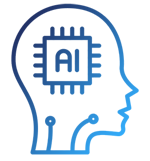
Artificial Intelligence

Smart Products & Services
We follow Smart Products & Services

Intelligent Business Functions & Processes
We follow Intelligent Business Functions & Processes

Robotic Process Automation
We follow Robotic Process Automation

Personalized
healthcareWe follow Personalized healthcare

Identifying at-risk patients
We follow Identifying at-risk patients

Optimized routing and scheduling
We follow Optimized routing and scheduling
- ML

Machine Learning

Predictive
AnalyticsWe follow Predictive Analytics

Service Personalization
We follow Service Personalization

NLP
We follow NLP (Natural Language Processing)

Stock Market Forecasting
We follow Stock Market Forecasting

Fraud Prevention
We follow Fraud Prevention

Recommender engines
We follow Recommender engines
- blockchain
- IOT

Internet of Things
- AR
- Business Solutions

Business Solution

Business Performance Management
We follow Business Performance Management

Decision Making & Big Data Analytics
We follow Decision Making & Big Data Analytics

Enterprise Data Management
We follow Enterprise Data Management
- Apps

Apps

Native Apps
We follow Native Apps

Cross Platform Apps
We follow Cross Platform Apps

Web Apps
We follow Web Apps

Hybrid Apps
We follow Hybrid Apps

Cloud Native Apps
We follow Cloud Native Apps
- Lab

Everything You Need To Know About Desktop Software Development
In this age of web and mobile development, the demand for desktop software development has still not diminished. It is still on the rise and developers are busy making desktop-based projects.
The best examples of desktop software applications are Windows by Microsoft and Mac by Apple. They are programmes that run locally on the user personal computer and do not require internet and server technology.
Now, what exactly is desktop software development, we explain it here. The term “Desktop Software application” refers to the localised version of website applications that allow you to interact with your application program that connects to your computer system. They are installed on your individualised pc and take enough time to get updated. Many a time, you need to wait for hours to update your desktop applications.
These applications are constrained to a specific physical location. The speed and performance of desktop software leave behind web and mobile due to no dependency on the internet. They are based on singular and individual applications for every computer and do not require internet and server connectivity. Many businesses still hire a reputed software development company in UK to build and launch your desktop applications on your personal home computer.
Here is everything you need to know about desktop software development:
Installation and Deployment

Installing and deploying a desktop application is a complicated task for a user. You need to buy a free software installer to install your app on your local system. Buy an application package and set up an “.exe” file, it will compile and run an application on your pc. The installation may take some time as per your 32 bit, 64 bit, 128 bit, or higher system requirements. The faster computer executes quicker installation within a few seconds.
After installing an application on your computer, the next process is deployment. It is a process of setting up and implementing the software application on your system. Mostly, you can deploy the app in your D drive for the proper setup and permanent storage of files.
Installation of Desktop Software for Windows PC
Installation of desktop software on windows is easy and fun. You can install photo editing software, games, and other utility applications like the Microsoft office suite. An office suite is free to install package of applications that include MS Word, Excel, PowerPoint, Access, and Outlook.
These are utility apps that ease corporate tasks and helps in office chores such as business letter drafting on a word processor, spreadsheets, and databases. The process of windows software is simple and allows you to have choices of installing from a compact disc and through a website. You need to buy a cd for desktop apps or download them via the internet.
Types of Desktop Software Applications
Here are the essential types of desktop software applications:
Desktop Application Software

These are application programmes that allow users to install apps for their ease of task execution. For instance, Microsoft Word is a word processor application used to write text documents. Similarly, you can install dozens of application software as per your computer requirements such as google chrome and internet explorer browser. Many users install games on their pc like spider solitaire and need for speed.
System Software Application

These are kinds of software applications that bring into line the hardware and software. They are built-in software that is essential for running the computer system operation. An excellent example of system software is an operating system such as Windows, Linux, Unix, and Mac OS. They work as a platform between users and applications.
Programming Software
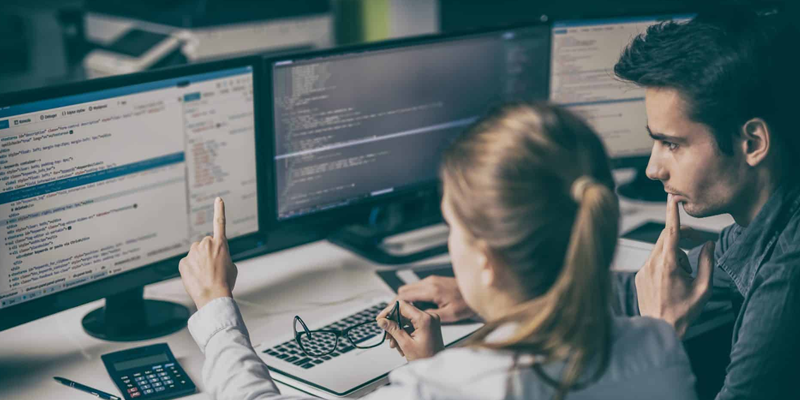
They provide frameworks to compose, test, compile, run, troubleshoot, and execute a software programme. These framework applications are built-in programming language editors such as visual studio.net for Microsoft. They assist a software developer in coding such as compilers, interpreters, and debuggers. The best example of programming software is the Integrated Development Environment (IDE).
Shareware and Freeware Software

Shareware is free software that is usually on trial. It can be easily distributed to everyone and allow users to use the test version of the software. To access the complete version, customers have to pay a sum of the amount and get a license to install and download legal software.
On the other hand, the freeware software application does not require to charge money from the users. An example of his application is Torrent. It is free of cost tool to download and upload data files from your computer system.
Conclusion
Hence, in a nutshell, these above-mentioned are reliable and valuable sources of information regarding everything that you need to know about desktop software development. Many e-commerce web development services use powerful coding languages like C++, Java, python, and C-sharp dot net. Desktop application development is here to stay for a longer time. It provides ease of user-friendly and compatibility tools to build and run desktop applications.
Also Read: Seven Key Preparations You Should Make Before Setting Up Mobile App Development Company



















































Leave a Reply