- AI
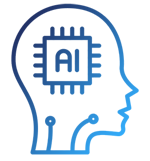
Artificial Intelligence

Smart Products & Services
We follow Smart Products & Services

Intelligent Business Functions & Processes
We follow Intelligent Business Functions & Processes

Robotic Process Automation
We follow Robotic Process Automation

Personalized
healthcareWe follow Personalized healthcare

Identifying at-risk patients
We follow Identifying at-risk patients

Optimized routing and scheduling
We follow Optimized routing and scheduling
- ML

Machine Learning

Predictive
AnalyticsWe follow Predictive Analytics

Service Personalization
We follow Service Personalization

NLP
We follow NLP (Natural Language Processing)

Stock Market Forecasting
We follow Stock Market Forecasting

Fraud Prevention
We follow Fraud Prevention

Recommender engines
We follow Recommender engines
- blockchain
- IOT

Internet of Things
- AR
- Business Solutions

Business Solution

Business Performance Management
We follow Business Performance Management

Decision Making & Big Data Analytics
We follow Decision Making & Big Data Analytics

Enterprise Data Management
We follow Enterprise Data Management
- Apps

Apps

Native Apps
We follow Native Apps

Cross Platform Apps
We follow Cross Platform Apps

Web Apps
We follow Web Apps

Hybrid Apps
We follow Hybrid Apps

Cloud Native Apps
We follow Cloud Native Apps
- Lab

8 Easy Steps For E-Commerce Website Development
In today’s chaotic routine, people have no more time for shopping outside. They get busy at work five days and find weekend for sleep and rest at home. Due to increasing traffic, most people avoid driving in a rush. Getting stuck in a noisy traffic frustrates them a lot and they better find peace at home.
The present trend of online shopping is on the rise. Many physical brick and mortar stores are switching their business to e-stores to increase their sales. E-commerce business is becoming a quick way to reach the audience worldwide. It is gaining popularity amongst all trades and professions to make seamless transactions online. Customers find e-commerce platforms a reliable source to make their purchases.
Many new businesses want to enter the e-commerce market and build their online store, but they get confused how to make a website for free. Due to scarcity of knowledge and expertise, they could not find a way to create their e-store. Creating an e-commerce site requires a core understanding of the market. It also requires you to have a solid grip on web development, design, branding, SEO, and Content.
Here are eight simple steps for e-commerce website development:
Know What You Sell

The first thing should know about the products you need to sell. Think about your interests and what stuffs are in demand in the market these days. There can be many things you can sell like clothing, garments, books, toys, watches, any many more. It can also be a wise idea to consider the needs and requirements of customers. Research the market and add items in your website that people love to buy.
Consider Your Business Model

A business model is a primary idea on which your website is built. E-commerce business offers you two options of running your store that is B2B and B2C. It is up to your choice what business model you follow and make your website according to it.
B2B is an abbreviated form of business to business, while B2C stands for business to consumers. The differentiation between them is that the former is ideal for suppliers, manufacturers, and wholesales, whereas, the latter is beneficial for retailers and customers.
Understand Your Target Customers

Many businesses make a hasty decision of launching their e-commerce store without knowing their target audience. It is an essential factor organisations should realise before starting their online setup. They should research about their potential customers and determine their age, gender, demographic location, income, interest, and preferences. All of these elements give an accurate idea of product choices and hit your sales and revenue.
Brainstorm Your Unique Business Title

Think of a distinct and original business title that grabs attention of viewers and inspires them. Create a precise and short title that looks catchy and attractive. It dominates your brand in the market and helps your business to make your sole identity. Do not follow the leading players in the market and come up with something new.
Buy and Register a New Domain

The next procedure that comes after choosing a business title is to buy a new domain. Visit to domain.com or godaddy.com to find availability of your domain. You can have other alternatives such as changing your dot com domain to .net or local URL. If luckily found a similar title, register it quickly and proceed ahead website creation.
Develop an E-commerce Website

It is no difficult to develop an e-commerce website nowadays. You do not require to learn the basics of coding, or hire a custom software development company to build a website. Things have become extreme simple and comfortable. Find a free website builder like Wix, Weebly, WordPress, Drupal, magento, joomla, OS Commerce, and Big Commerce. Create a ready-made website in minutes.
User-friendly and Responsive CMS Design

A content management system plays a vital role in making a dynamic and functional website. It offers a multitude of responsive and user-friendly built-in templates for both web and mobile users. You can choose amongst free templates and choose your favourite one that matches your requirements. It gives ease of navigation and faster loading for customers without any Html, CSS, or JavaScript hassles.
Add Product Category Listings

Creating a product category makes it easier for seller as well as buyer to find and list a product on the website. Make a product classification of men, women, and kids. Add products in their respective categories and show in the navigation bar. You can further categorise the products into sub sections such as clothing, shoes, and other accessories.
Conclusion
Hence, in a nutshell, these above-mentioned are the simple steps to build an e-commerce website. It saves your time and money to look for professional web development services and hire them to create a site. An e-commerce website is easy to setup, but difficult to run and manage. You need to formulate measurable strategies to sell your products and grow your sales to earn you profit.
Also Read: Integrating Shopping With AI



















































Leave a Reply